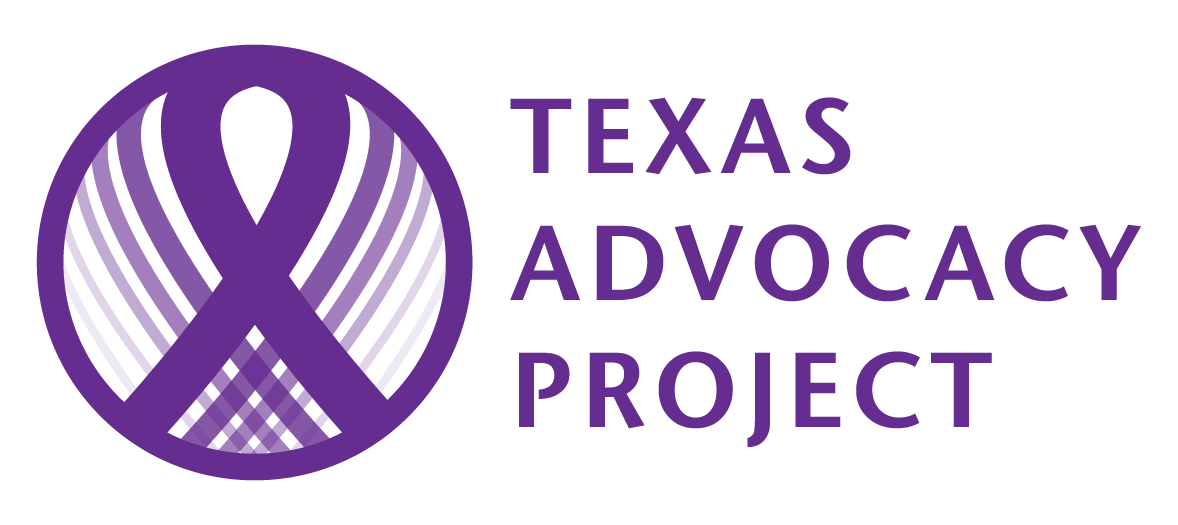GET HELP NOW: Call 800-374-HOPE | Apply for Services Online/Solicitar Servicios en Línea
Email Us | Donate | Email List Sign Up | En Español
Upcoming Events | Teen Ambassadors of Hope | Black & White Ball | Handbags for Hope
AmazonSmile
Donate back to TAP while you shop!

Set up AmazonSmile On a Desktop Computer
1. Sign in to your regular Amazon account through Amazon Smile (*Bookmark this on your browser to always use when shopping in the future)
2. Select your charitable organization by selecting “pick your own charitable organization” and searching “Texas Advocacy Project”
4. Search for products you wish to purchase and be sure they have the AmazonSmile donation logo
5. Purchase any item like normal! Amazon will donate 0.5% on eligible purchases!
Set up AmazonSmile on a Mobile Device through the app HERE!